DRIVE GROWTH WITH TURNKEY SOLUTIONS AND FINAL MILE DELIVERIES
From end-to-end turnkey solutions to final mile consumer deliveries, we can help you drive your growth plans forward and keep your customers coming back for more. Our technology, shared facilities and direct-to-consumer services will give you a competitive advantage in the global marketplace.

ECOMMERCE
Many retailers developed their ecommerce supply chain program as an extension of their existing retail channels, but more and more merchants are realising that online retailing requires dedicated and sophisticated solutions. We can help you to set up and deploy complete turnkey ecommerce supply chain operations that replace your legacy and standalone systems and processes, to increase revenues while also driving down costs.
Navigating your supply chain for the ever-growing demands of the consumer marketplace can be daunting - websites, optimisation, warehouses, returns, small parcel freight carriers to name just a few. The SEKO ecommerce solution can execute your website development and maintenance, warehouse management, transportation management, routing instructions and dynamic reporting. It’s an end-to-end supply chain solution for your web-based orders, which enables you to manage your inventory and your website.

DIRECT TO CONSUMER
SEKO has been providing direct-to-consumer, final-mile deliveries on behalf of retailers for over 20 years. We first started out with catalog merchants, but we have evolved over the years to specialise in the growing ecommerce retail channel. We provide final mile services in Australia and New Zealand, Asia, the UK, Europe and North America for online retail merchants, with services that include:
- Appointment deliveries
- White Glove service levels
- Heavyweight and oversized deliveries
- Small parcel solutions

Our technology solutions have been tailor-made to support ecommerce home delivery services with:
- Interactive Voice Response (IVR) for automated outbound calls and delivery scheduling
- Automated text messaging with tracking
- Online appointment scheduling for deliveries
- Smartphone app for immediate Proof of Delivering imaging
- Batch processing and invoicing
FASHION LOGISTICS
We specialise in garment logistics for the fashion industry, including pick & pack, order fulfilment, Garment on Hanger (GOH) warehousing, embroidery, ticketing and labelling. With our state of the art technology and global freight forwarding and consolidation services for air and ocean, SEKO assists the smartest fashion brands with an end-to-end supply chain solution, at a global fashion logistics scale.
As ecommerce retailers expand into brick and mortar locations, and traditional retailers enter new markets, you need the right logistics partner to ensure your new store openings are fully stocked and ready to go.
Retail expansions can be complex and costly if the supply chain breaks down along the way. Our worldwide network of locations, coupled with our project management and logistics fulfilment solutions, makes us the right partner to help your grand openings go off without a hitch. We will adhere to your tight schedules and facilitate the communication at destination, whether that's in Hong Kong, New York or Milan.
Retail displays are an essential sales strategy for in-store marketing, and they need to be regularly replaced and replenished. SEKO helps consumer brands and retailers with the inventory, delivery, replacement and reverse logistics of retail merchandising displays. We will help you set up off-hour delivery appointments so that your point of purchase displays are ready when the stores open.
We understand the tight requirements and scheduling complexities of delivering to the largest retail outfits, and we help facilitate those tight delivery windows for consumer goods manufacturers. From cosmetics to appliances, to lawn care equipment, we will help get your product in store, on time and in good condition.
From electronics and toy manufacturers to high-end fashion brands, we understand how product launches can be critical to consumer success. With our network of over 150 offices in over 60 countries around the world, we excel at meeting tight worldwide delivery deadlines for your hot new products.
We understand that luxury hospitality demands the global consistency of your brand, and even if you have locations in the Maldives or Malaga, your customers demand the same products, service and ambiance. We help connect your locations with the right products, so that inventory never runs out.
As your products reach the end of their lifecycle when in the hands of the consumer, customer retention becomes critical during the returns process. We treat your customers like our own when handling warranty returns and reverse logistics, and we will make sure your replacements are delivered at the same time.
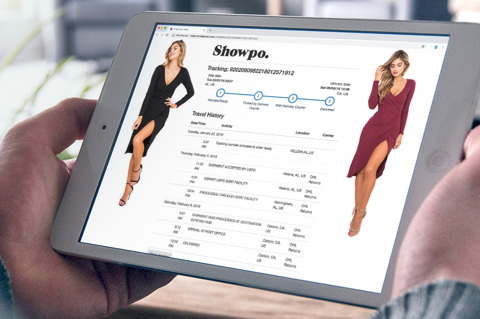
REINVENTING AND SIMPLIFYING THE PRODUCT RETURNS PROCESS



ANY QUESTIONS, WE CAN HELP – HERE’S JUST A FEW WE RECEIVE REGULARLY
- What locations do you serve?
We empower you to scale into every core market, with 150+ offices and counting.
- Can you ship what I need to ship?
No matter how specialist or time-critical your request, we can handle it all.
- How much will it cost me?
No two shipments are the same, so inquire today for an exact quote.
Please complete the form below and we’ll be back in touch soon!









